Run Your Own Web Server Using Linux & Apache

“ Setup, optimize and secure your own Web Server ”
- Learn to install Linux (Fedora), Apache, PHP and MySQL
- Master common server administration tasks
- Secure your server easily with a firewall and an intrusion detection system
- No prior Linux experience required
Overview
This is the HOWTO book I wish I had when I started with Apache on Linux. This book will take the novice from zero to Web site with a deeper understanding of the system as a whole, and the tools available to make things run smoothly.
 Stephen Pierzchala
Stephen Pierzchala
NewestIndustry Blog
SitePoint’s “Run Your Own Web Server Using Linux & Apache” is the ultimate guide to setting up, optimizing and securing the Apache Web server on a Linux system.
Whether you’re planning on running Linux at home, or on a leased Web Server, this book will walk you step-by-step through all of the common administration tasks, from managing traffic reporting to log-file rotation. This guide even includes step-by-step instructions on installing Linux (Fedora 4), Apache 2.0, PHP 5 and MySQL 4.1 on a home or office development server, so you can test all of your applications before rolling them out.
Why Run a Development Server?
Why Apache?
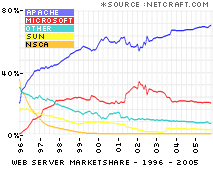
56 Million Webmasters Can’t be Wrong!
Apache’s world renown reputation for secure, lightning fast and reliable operation has seen it carve out a position as the most used web server on the planet — currently outnumbering all other web servers combined by 3 to 1.
Netcraft Web Server Survey
Using a spare PC as a Linux development server means you can develop applications faster, while minimizing your Website’s downtime.
With a development server, you can avoid executing untested code on a “live” server -- a practice that can endanger your site’s security and performance. By writing PHP code and database scripts locally, you can identify and fix problems before they’re published online. Test code revisions, performance optimizations, and partially complete scripts safely on your Linux development server.
You can also avoid making hefty file transfers between your local PC and remote server every time you need to test a minor change.
And if you work with a development team, a development server will allow you to collaborate on projects without having to give all team members access to your live Web server.
Why Manage Your Own Server?
Managing your own Web server offers several benefits.
1. Saving money. You can lease an unmanaged dedicated server for well under $50/month — hundreds of dollars less than a fully managed solution — as long as you’re willing to perform basic tasks yourself.
2. Use better tools and have more flexibility. There are some major disadvantages to having someone else administer a Web server for you. You’ll have a very limited toolset, and your ability to change and optimize configurations will be severely restricted, hindering performance and uptime.
For example, by managing your own server, you can install must-have tools such as Tripwire (for spotting server intruders), SSH, and VNC (so you can securely log in to your server over an encrypted connection). In other words, by running your own server, you’ll enjoy a level of flexibility, plus options and features that are simply unavailable in most managed server offerings.
What will you learn?
Setup
- Learn to install Linux (Fedora), Apache 2.0, PHP 5 & MySQL 4.1
Day-to-Day Usage
- Using the GNOME Desktop Graphical User Interface
- Surf the Linux file system and handle file permissions like a pro
- Working with the command line and shell
- Automate routine tasks using cron and anacron
Administration
- Setting up new users & groups
- Install and use Webmin for admin tasks
- Configuring Apache 2.0 using the HTTP Config Tool
Optimize server settings for maximum performance
- Securely manage your server remotely via SSH and VNC
- Manage backups, log file rotation, and traffic reporting
Security
- Configure your machine’s firewall using Firestarter
- Use Tripwire and snort to ensure that your server is not compromised
- Disable unnecessary services to improve security
This is simply the most practical hands-on guide to web server management.
Who Should Read This Book?
Whether you want to set up a development server at home or in the office, or if you want to save thousands of dollars annually by managing your own leased server, this book is for you. No prior Linux experience is required to use this book.
No comments:
Post a Comment